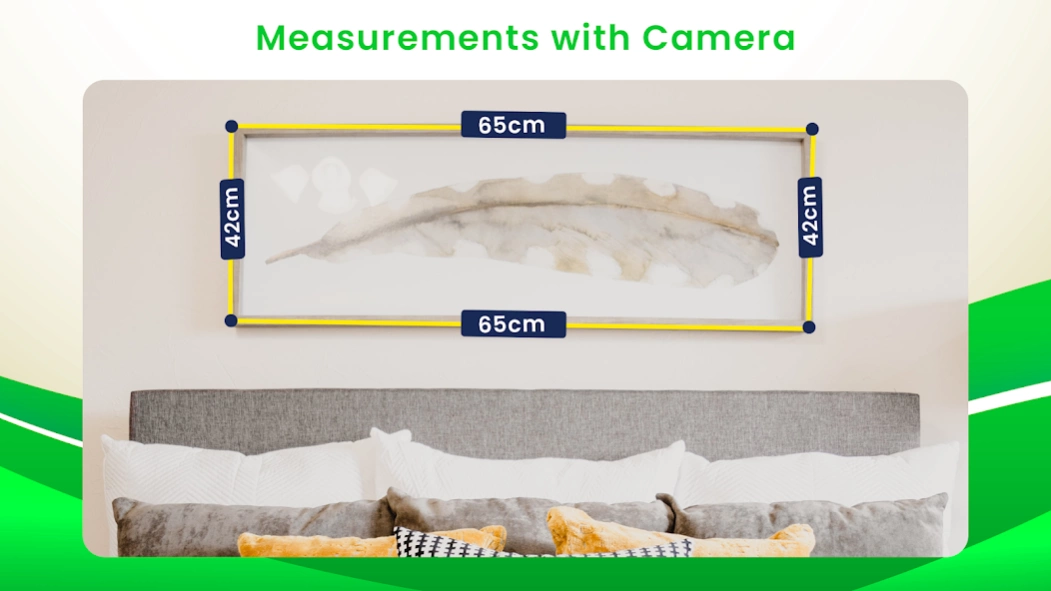Measurement App: AR Ruler 1.9
Free Version
Publisher Description
Measurement App: AR Ruler - Measurement app: AR ruler can easily measure any object which has surface.
AR Ruler app - Powerful tape measure tool: Camera tape measurement app can help you to find length and distance of anything which contains surface. Stop hanging big rulers and big measurement tools to measure lands or surfaces and starts taking advantages of the use of Augmented Reality. Simply install this Distance meter - AR Ruler app which works only on Augmented Reality core supported devices. Start use ar tape measure tool for measuring anything in this Photo Ruler app: tape measure distance from device camera quickly. Tape measure tool: AR Ruler app to tape measure room, home, house with your phone camera without any delay. AR tape measure tool is best to room scan and floor plan your house for measurement purpose. On-screen Ruler app - Height scanner also allows to measure small and large objects. You can easily do tape measuring corners on 3D planes with the help of this Volume scanner - Path scan app. Smart Measure: Smart Distance measurement app is simple to use. Measure your friend's height with this measurement app - AR Measure: Land Area Measure. Innovative measurement app, augmented reality can measure height with camera without carrying or holding things to be measure. Measuring app tape measure & cam to plan can be used to quick room measurement. AR Plan 3D ruler app uses latest technology to tape measure and camera to plan may measure your furniture, measure height of person, every object in room and many more in your android phone. Tape measure doors use camera sensor to automatically detect the measurement of any plane. It is best free app to measure area or surface of land area. Ruler app is amazing tool to find out lengths and measurement of anything or any object you want to do. Height measure app to find height of any surface and do measurement test of objects by using our camera ruler - Aruler app.
Distance Measurement: The user can precisely measure the area between the two objects by using this app.
Human Height Measurement: The user can measure the height of the object or individual by using this app.
Length Measurement: Length can be accurately measured by using this measuring app.
Measurement app - measure height with camera features:
• It is a smart measurement tool
• Camera tape measure app for android
• Height measure app to find height of any surface
• Camera measure app to measure distance
• You can measure height of person
• It is an ar ruler app for height measuring app by camera
Working for this Measurement App: AR Ruler and AR Measure
• Download and install this Measurement App: AR Ruler.
• Open this Measurement App: AR Ruler.
• Click on AR Ruler button to start measuring objects.
Disclaimer of measurement tape camera: measurement tool app
To do measurements, your android device must support AR (Augmented reality). If your phone doesn’t have this, you are not be able to do measurements and use this ar ruler app – tape measure.
About Measurement App: AR Ruler
Measurement App: AR Ruler is a free app for Android published in the System Maintenance list of apps, part of System Utilities.
The company that develops Measurement App: AR Ruler is Westminster Pro Apps. The latest version released by its developer is 1.9.
To install Measurement App: AR Ruler on your Android device, just click the green Continue To App button above to start the installation process. The app is listed on our website since 2023-11-24 and was downloaded 19 times. We have already checked if the download link is safe, however for your own protection we recommend that you scan the downloaded app with your antivirus. Your antivirus may detect the Measurement App: AR Ruler as malware as malware if the download link to com.measurement.app.ar.ruler.camera.tape.measure is broken.
How to install Measurement App: AR Ruler on your Android device:
- Click on the Continue To App button on our website. This will redirect you to Google Play.
- Once the Measurement App: AR Ruler is shown in the Google Play listing of your Android device, you can start its download and installation. Tap on the Install button located below the search bar and to the right of the app icon.
- A pop-up window with the permissions required by Measurement App: AR Ruler will be shown. Click on Accept to continue the process.
- Measurement App: AR Ruler will be downloaded onto your device, displaying a progress. Once the download completes, the installation will start and you'll get a notification after the installation is finished.